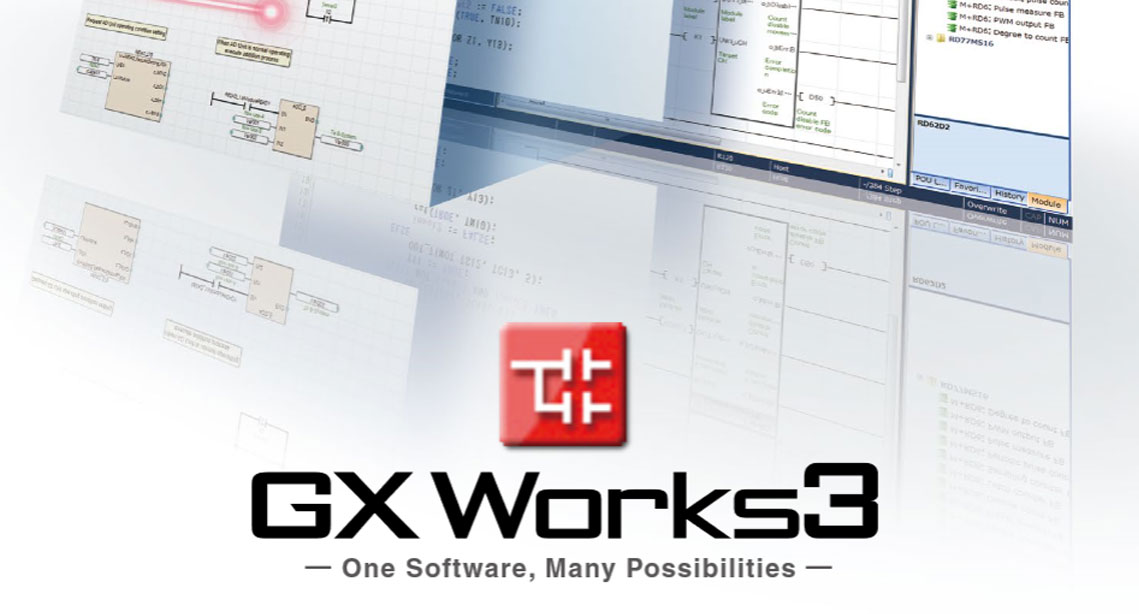Have you recently installed the latest version of GX Works 3 on your Windows 10 PC and have a visualisation problem with overlapping fonts and icons?
Does this issue make debugging and programming difficult or even impossible?
This CDL Technical Tip will show you how to resolve the issue so that you can carry on with your PLC programming.
It will detail the required settings for your Windows 10 PC so that you can display GX Works3 in the best possible resolution.
This guide will save you an endless amount of time trying to fix a nuisance of a problem, where your time is better spent programming your iQ-F/iQ-R PLC.
Let us show you how this problem can be resolved!